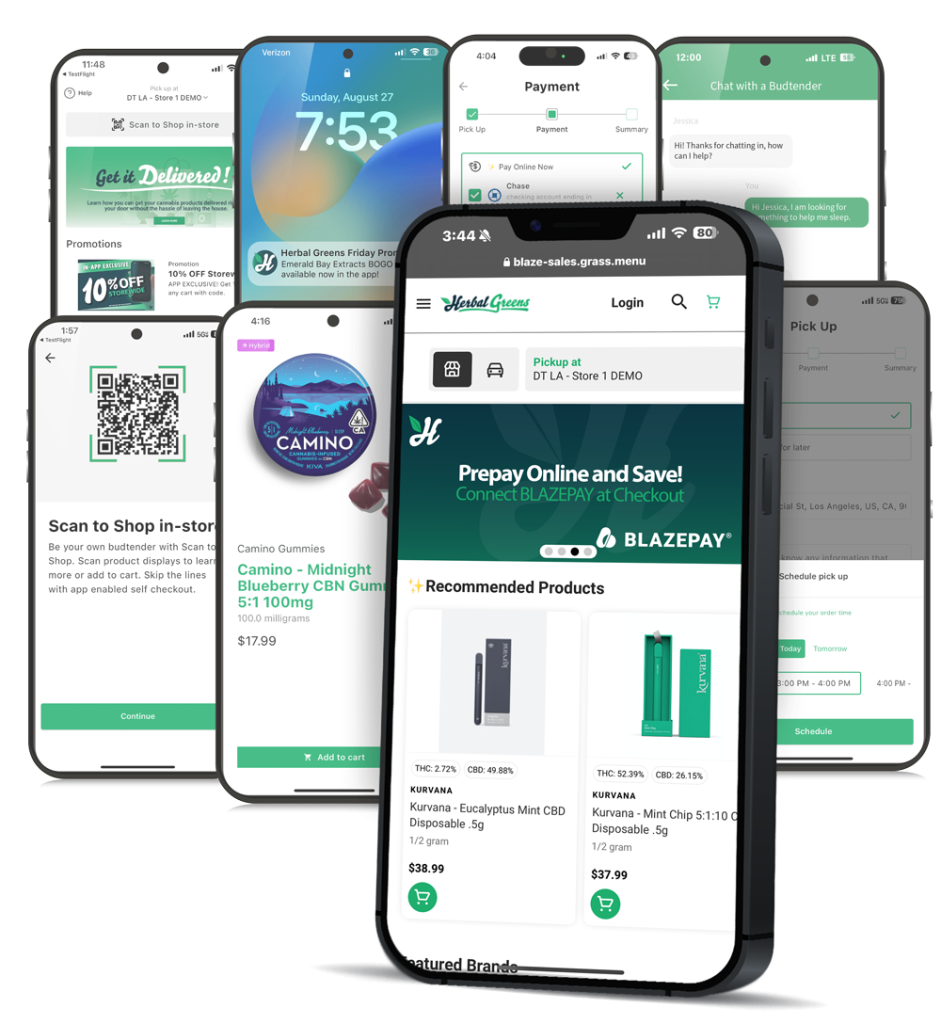

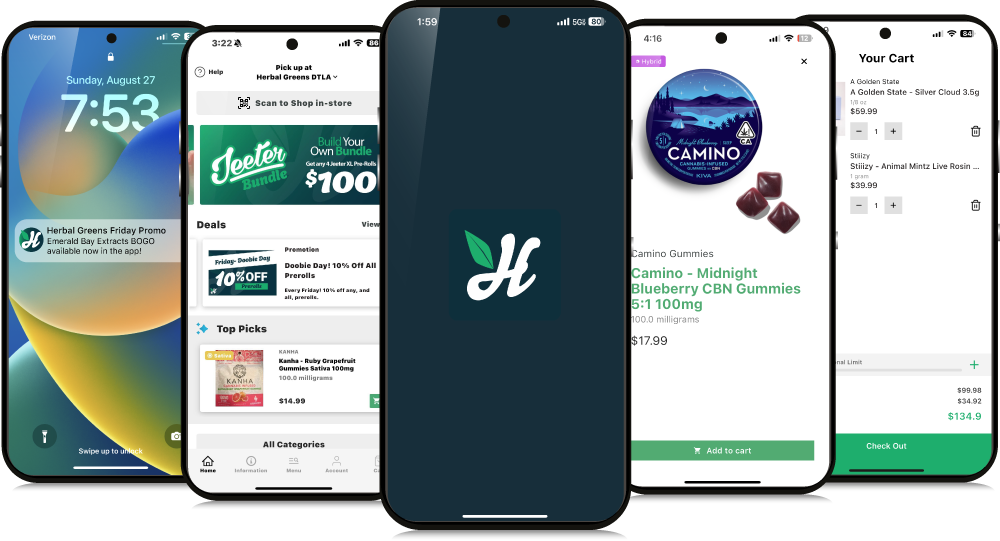
Experience the Impact

Mishka Ashbel - Founder of MMD Shops


BLAZE Apps are “white-labeled,” native mobile applications for cannabis dispensaries, designed to be fully customized with your brand’s colors, fonts, and content. They are available for both Apple App and Google Play stores.
They help you convert, engage, and retain customers by providing a convenient way for them to browse your menu and order cannabis online. You can send unlimited, free push notifications to promote products and sales, which helps drive conversions and save money on costly SMS campaigns.
The apps integrate directly with the BLAZE Retail POS system. This means all online orders sync seamlessly with your in-store inventory and operations. This integration automates menu updates, syncs discounts and taxes, and supports both scheduled orders and ASAP pickup or delivery.
Customers can enjoy a beautiful and intuitive user experience with features like advanced product filtering, a quick 3-click checkout, a rewards tracker, and automated order updates. The apps also support secure, in-app payments to make the process simple and convenient.
Yes.
You can take advantage of both an iOS and Android app, however, the Android Play Store doesn’t allow apps to “facilitate the sale of marijuana”. Android users can still view their previous purchases, browse the menu, receive push notifications, and see rewards.
Yes, BLAZE Apps does facilitate payment through the iOS app via our BLAZEPAY ACH integration. The Android app does not support cart functionality and therefore cannot accept payment.
It typically takes 2 weeks to build a native e-commerce application for a dispensary but the app store approval process can sometimes take longer.
We’ll work with you to make sure your app gets approved. The most common reason this occurs is because of certain category names. We give you the option to change the category name so you can resubmit quickly.
No.
This is an optional functionality that we support but is powered by Zendesk. There may be a separate cost to enable this with Zendesk.