

Step 1: Scan Products with Camera or App to Shop
Step 2: Create an Account
Step 3: Link Preferred Bank Account to Pre-pay at Checkout
Step 4: Pickup Express Order
Step 1: Scan Products with Camera or App to Shop
Step 2: Pre-pay at Checkout with Preferred Bank
Step 3: Pickup Express Order
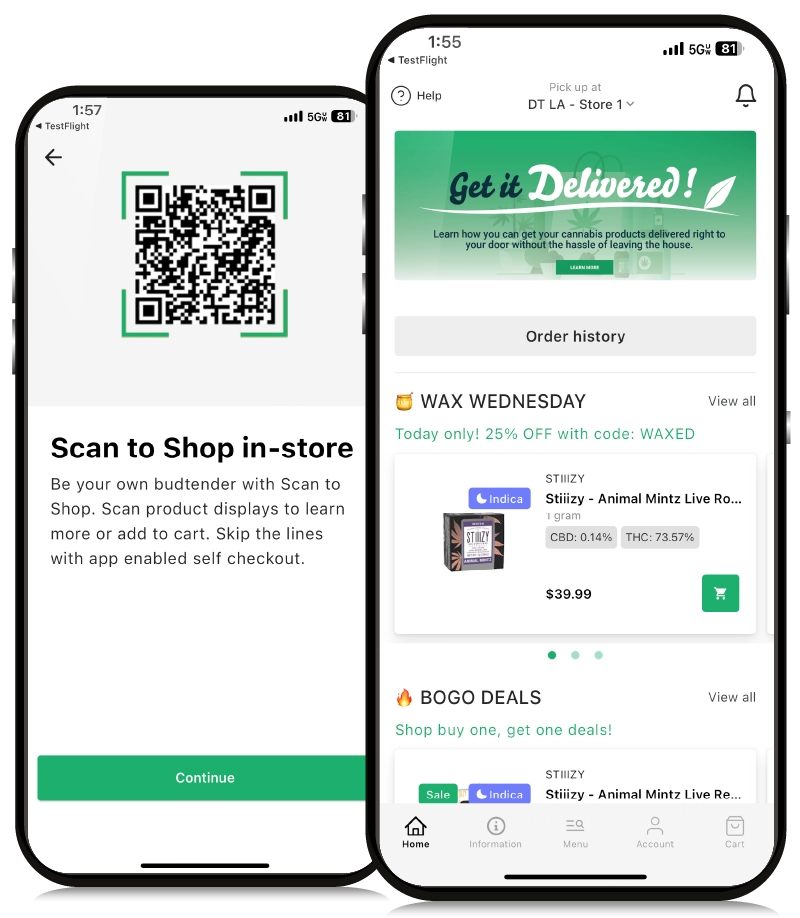
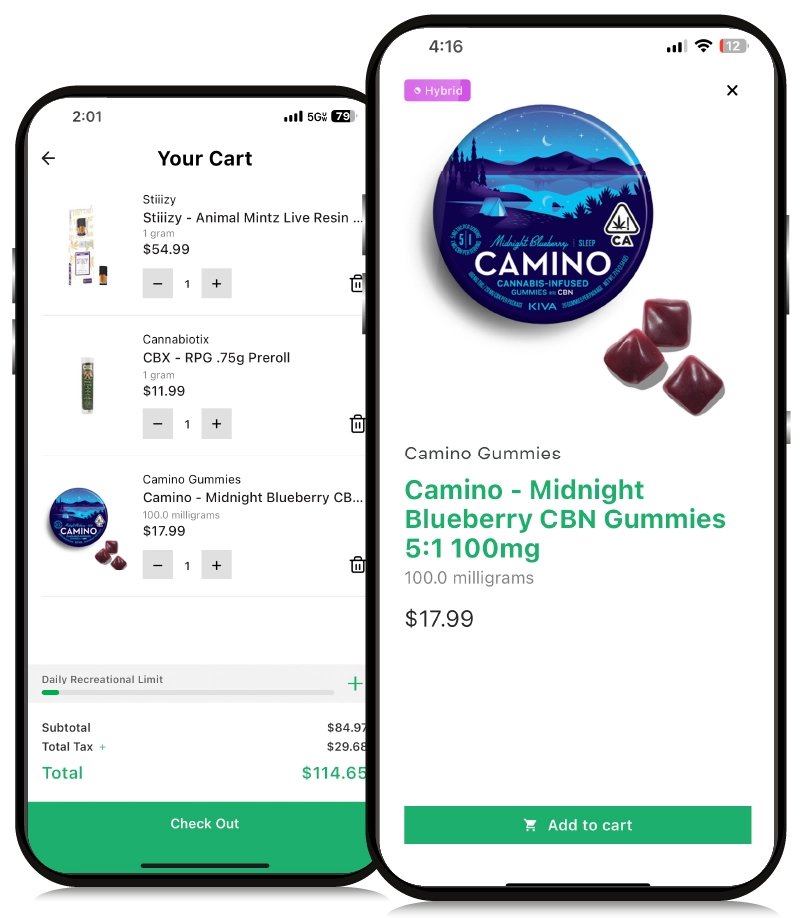
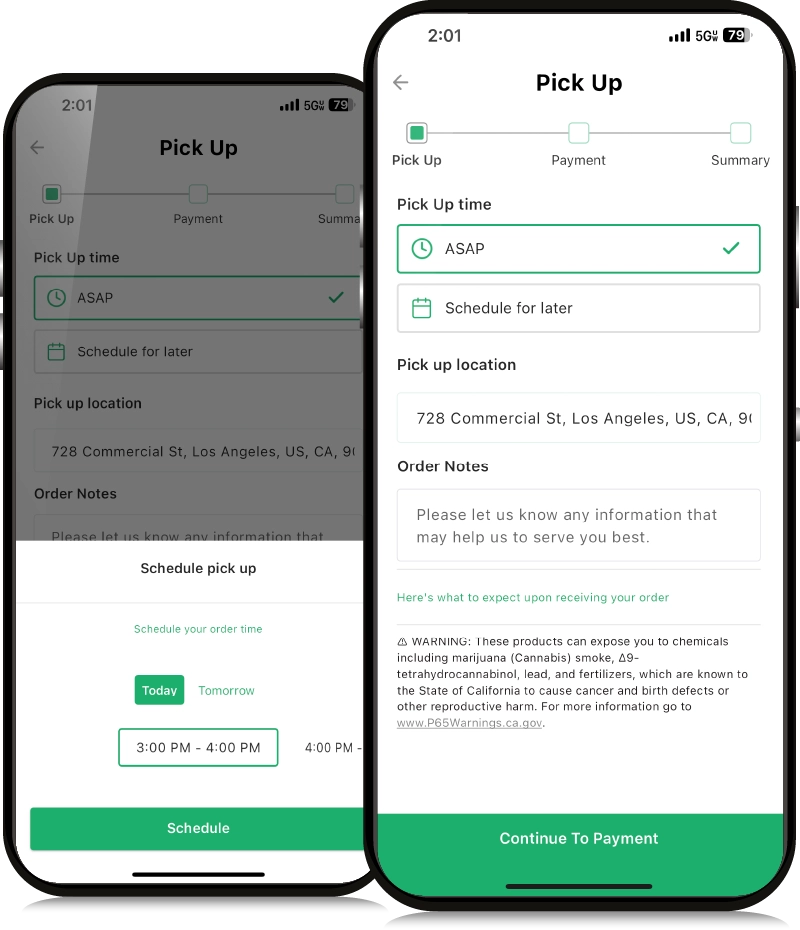
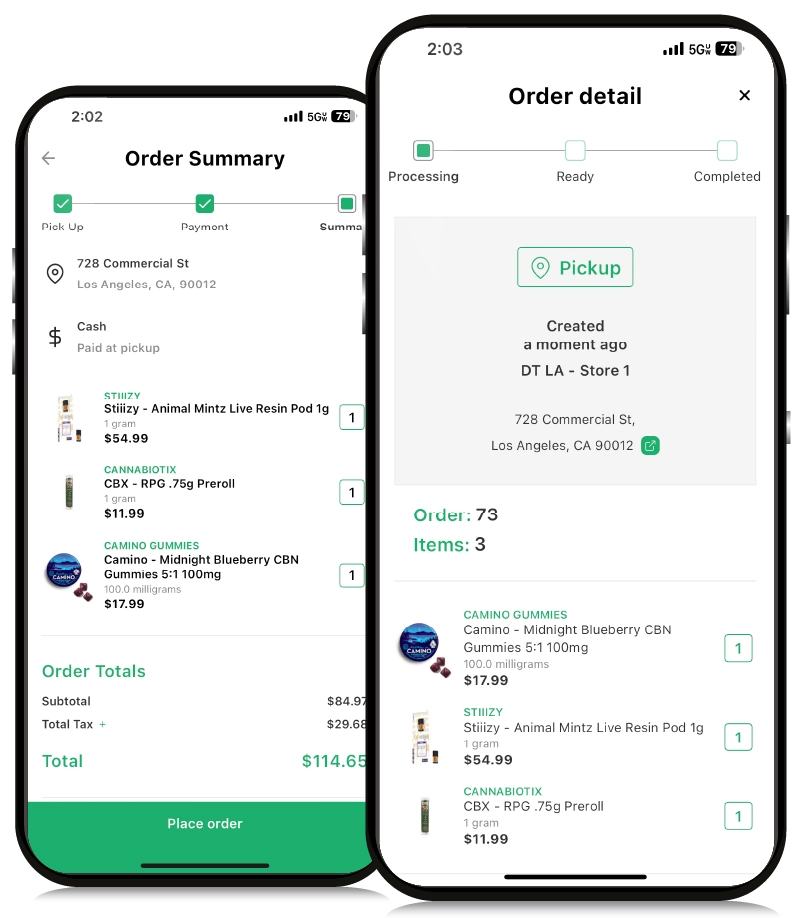
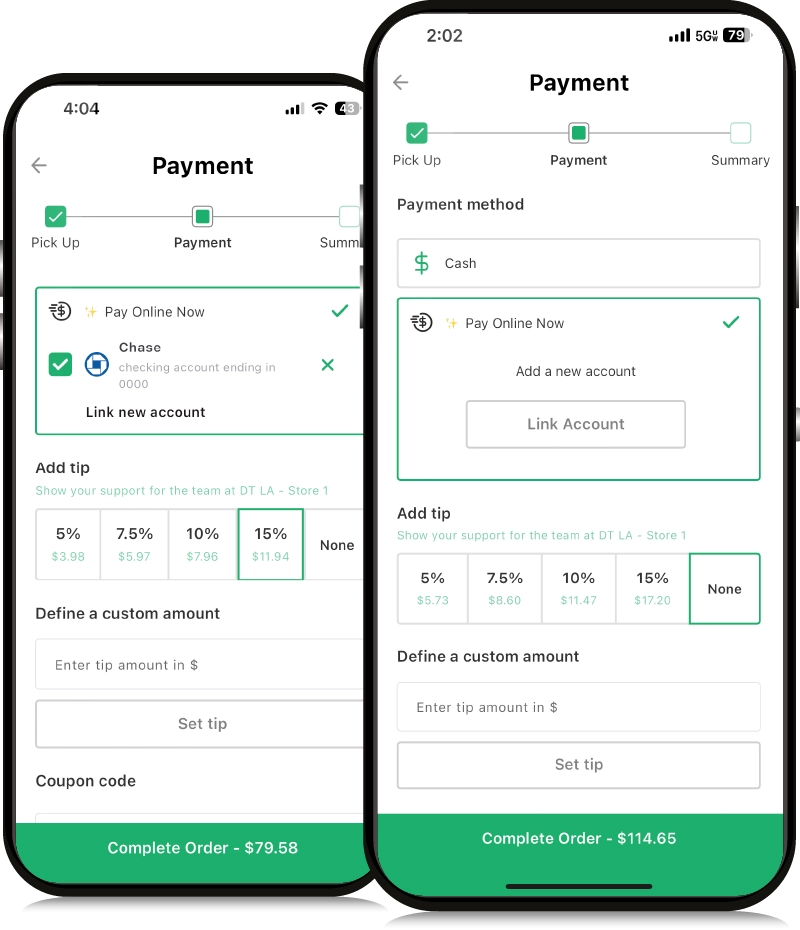
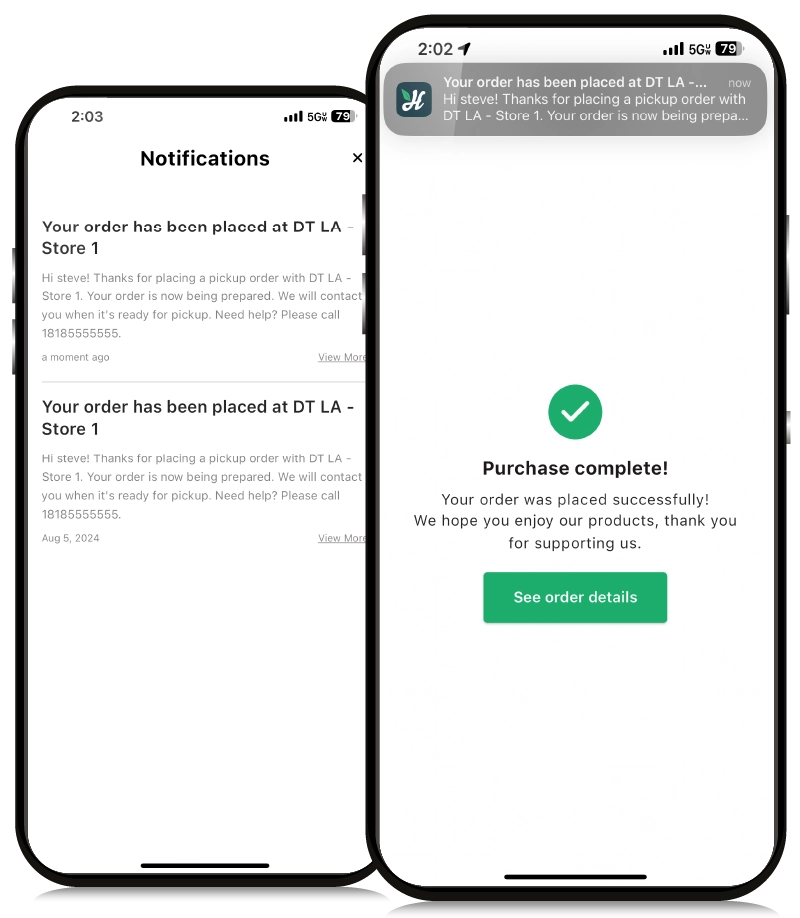
No. You do not need to have a mobile app to use the Scan to Shop in-store shopping experience but it is recommended for the most seamless shopping experience for customers. The web version provides a similar experience.
Need help or have questions about BLAZE products?
Give us a call at: (415) 964-5689