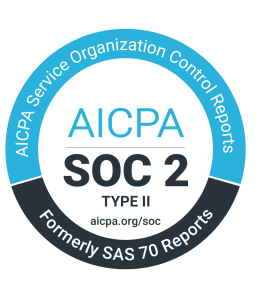The life of cannabis retailers over the last 24-36 months has been nothing short of non-stop dynamic changes in the industry including moving regulations. Retailers are used to pivoting quickly and making the most of the opportunities in front of them. As if opening a retail location isn’t hard enough, retailers trying to innovate with product mixes and brand bundles run into hurdles that make it difficult, if not impossible to offer shoppers this product. That’s where BLAZE Retail Bundles come in.
Learn how to Change the Game with Retail Bundles LIVE next Wednesday, May 27th at 10am PDT with our CEO Chris Violas.

Advantages Of Product and/or Brand Bundle
We think cannabis companies should be able to bundle just like all other retailers for shoppers. It’s also evident in this day and age that consumers love their subscription boxes. This trend will continue to grow and we’re making it possible at BLAZE that you don’t miss out. Curated boxes designed for the right audience can be sampler packs, brand-specific, based on one product type, or even a monthly subscription from your favorite dispensary and delivery. Bundling can significantly impact your bottom line. Talk to brands about bundling to get discounts extended and increase the average order size by putting bundles on the menu.

Bundles & Metrc Compliance
Retailers that have tried to do a holiday product bundle in the past such as a “Christmas bundle” or “Valentine Day Bundle” find it significantly slows down the checkout process. The budtender has to scan each individual product in the box so they can record the Metrc package they are selling. Once the items are all scanned and added to the cart, the budtender has to then apply discounts across all products to get the total in the cart to match the bundle advertised price. All in all, these extra steps can take the budtender an extra three to five minutes. Three to five minutes in the retail world is an enormous amount and can cause unnecessary wait times leading to an unpleasant consumer experience.
Creating BLAZE Retail Bundles
With BLAZE Retail Bundles, adding a product bundle is simple:
- Add a Product Bundle by adding a new product, setting the product type to “Bundle” and name the new bundle product
- Choose the products you want to put in the bundle (they must be existing products in your inventory)
- Set the retail value for the new bundle product you built
- Once the product bundle has been added, you will need to add inventory to the bundle. You can do this by adding a batch to the bundle. Through this process, the user will tell BLAZE which Metrc package is in this batch of the specific bundle.
- Once the bundle batch is created, the user will need to create a batch barcode for the physical bundle or box to be scanned at checkout.
In just a few minutes you’re setup and selling! Take a look at these support articles for more details on getting set up and happy Bundling!
- Creating a Bundle Product Profile – Support Article
- Adding Inventory to a Bundle Product – Support Article
Learn more about the BLAZE platform.