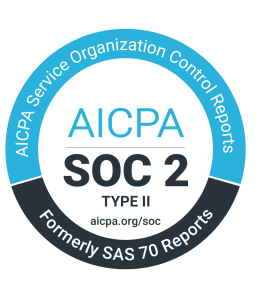It’s now easier than ever to use the BLAZE integration with the Weedmaps menu crawler. Making sure your inventory is up to date and available at the time of sale is a super important part of creating loyalty in your customer base. BLAZE is one of the first partners to have both a live menu and orders integration with Weedmaps.
Inventory management just got a whole lot easier with menu crawler
Here’s how it helps:
- Super accurate inventory
- More ways to manage your menus
- More time for your team to dedicate to your customer
- Less time spent duplicating data in your menus
For customers new to menu crawler:
- A quick and easy process that takes just a few steps to sync your menu from your BLAZE point-of-sale (POS) to your Weedmaps menu.
- Integration helps with behind-the-scenes menu management and allows your customers to enjoy a richer shopping experience.
- Save customers time and effort with menu items always available for pick-up in your store.
- Time back to work on more strategic tasks since you don’t have to manually update your menu with the latest inventory.
- Peace of mind knowing the process of updating your menu items is automated through a sync, so you don’t have to take any action.
For customers migrating from catalog API to menu crawler:
- Flexibility to manually update your Weedmaps menu (adding or editing items) from either your BLAZE POS or the Weedmaps admin panel when items are out-of-sync, all without overriding the work you’ve already done.
- The integration enables automatic improvements to your menu’s accuracy and the quality of your menu over time.
- Weedmaps checks your POS menu every few minutes and determines whether updates to your Weedmaps menu are required.
- When you add new products to your BLAZE POS system, Weedmaps automatically creates those product items for you on your Weedmaps menu.
- Similarly, new information on an existing menu item is updated on your POS, such as new product descriptions or inventory. Weedmaps will automatically update your menu with this new information.
- Know you’re covered with Weedmaps and BLAZE monitoring the integration to identify and resolve issues and outages.
Want to see it in action?