The Dispatching panel is designed to speed up operations for dispatchers and drivers. It allows dispatchers to accept both call-in orders and online orders from your website and marketplaces. Dispatchers have the power to create, assign, and re-assign incoming orders as well as change scheduled times, and easily view drivers’ inventory.
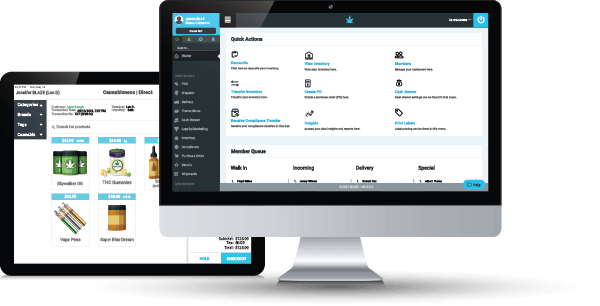
Accepting and creating orders is a breeze with BLAZE Delivery. Efficiently accept orders from your website, Weedmaps, or Leafly and assign them to your drivers while they’re on the road.
Auto-assign delivery orders to drivers based on customer location and predetermined driver routes.
Update bulk orders easily and lightning fast. No more waiting hours for bulk orders to process. Receive faster order updates and get your drivers delivering.
BLAZE Dispatch gives provides a detailed map view of where your drivers are, their delivery locations, and their current inventory onboard. Seeing the current stock available can help dispatchers determine when a driver needs to refill their kit and should return for more inventory.