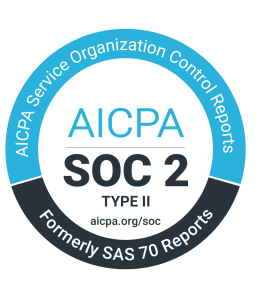Introduction
The cannabis industry is growing quickly. As competition increases in the cannabis retail space, it’s imperative for operators to optimize their inventory with products that sell quickly. But with this growth comes challenges: how do you keep track of inventory when you have thousands upon thousands of unique products?
Adding New Inventory.
When purchasing new inventory for a cannabis retailer, you’ll need to accept the transfer from a compliant vendor through the state-selected track-and-trace provider. Typically this is either using Metrc or BioTrack depending on your state. Managing your purchase orders to vendors is simple with the right cannabis software solution. Creating, receiving, and completing purchase orders import all the new inventory directly into the safe on your dispensary POS system.
It’s critical to have a streamlined process for adding new inventory because this can save your staff hours of work considering how frequently products need to be restocked. Sometimes there can be differences between the amount of product you order and the amount of product you receive so utilizing a POS system that tracks how much you actually received will help track your inventory purchasing.
Inventory Auditing.
Inventory auditing is a way to ensure that your dispensary is not losing money on inventory. This process involves checking your inventory and comparing it with what should be in stock, as well as knowing how much of each product you have sold. Auditing helps you to find out if you have too much or too little inventory and can also help determine whether or not the items are selling fast enough.
Auditing discrepancies can be reported through software like BLAZE’s dashboard, which will show an audit trail for each item. Even though auditing inventory manually can take time, your cannabis software should be able to expedite the process and allow you to identify and report discrepancies with ease.
Master Inventory Catalog.
A master inventory catalog is a company-level inventory feature that allows you to track and manage your products across multiple locations. This feature saves time, creates a single source of truth for your inventory, makes reporting a breeze, and most importantly helps keep your dispensary compliant. It gives your staff the ability to make bulk inventory changes across several retailers.
In the master catalog dashboard, inventory managers can create parent products and assign those parent products to child products. Making changes to the parent product changes the children. If you want each child to hold a different attribute; this can be done inside the same menu. Change the price of your products, move inventory from one store to another when you see the stock is low, or create global promotions/discounts all in one simple-to-use menu.
Inventory Transfers.
One of the most important features of cannabis software is the ability to make inventory transfers. Transfers help you get your inventory from its safe to the shelf and back again. You can do this manually, or you can automate it using software that tracks when an item needs to be moved and makes sure it gets there on time. It’s a good idea to make regular transfers so that your dispensary always has plenty of product available for customers who want it–but if something happens unexpectedly (like an unexpected rush), then having automatic transfers will allow you to respond quickly enough so as not to disappoint any customers who come in looking for something specific!
Inventory transfers are especially important for cannabis delivery services. Delivery dispatchers need to complete visibility into their driver’s inventory. This helps them determine when they need to replenish their kit for on-demand deliveries. Cannabis software that can transfer inventory between drivers is important as it can save a trip back to the dispensary to complete an order. Many cannabis delivery services also use cannabis software systems because those allow them to monitor where each driver is currently located so they know exactly when they will arrive at each stop along their route.
Menu Sync.
Menu Sync is an essential inventory feature that allows you to sync your online menu with your point-of-sale system. This means that when you update the price of an item in one place, it will automatically update across all other platforms. Having your online menu connected directly to your inventory ensures that every product on your e-commerce website is available for purchase.
Without this critical cannabis software feature, customers could potentially order out-of-stock products online leading to a poor customer experience. Integrating your dispensary POS system with your online store provides a seamless shopping experience for customers. They can take advantage of the same discounts as in-store, use reward points at checkout, and even prepay online to avoid using cash.
Track and Trace.
Track and trace is a software feature that allows you to track your inventory, from seed to sale. One method for inventory control involves attaching RFID tags or barcodes to each product package. These tags contain information about your product, such as its origin and expiration date.
When scanned by an employee at any point during its journey through the dispensary, this information is relayed back to the software so you know where it came from (and when), how much money has been spent on it thus far and whether or not there are any spoilage concerns with certain products. This helps reduce human errors like mislabeling products or selling expired ones–a costly mistake for dispensaries that may otherwise go unnoticed until after they’ve been sold!
Cannabis retailers are required to report their sales and inventory levels to the state using a track and trace system like Metrc or BioTrack. Cannabis software can automate this process and send reports in real time. Any discrepancies in inventory can also be reported using pre-defined reason codes to ensure you maintain compliance.
Conclusion
Now that you know about these five ways that cannabis software can help your dispensary, you’re ready to start taking inventory. It’s important to remember that inventory management is not just a matter of keeping track of how much stock you have on hand; it also involves knowing how much of each product is used every day so that you can predict what your demand will be tomorrow, next month or next year. Using cannabis software makes this task easier because it allows dispensaries to access reliable data from their point-of-sale system.